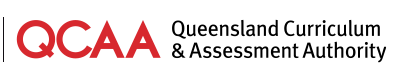Your results are recorded in your learning account in the Student Portal once schools and other learning providers report them to the QCAA.
Results for Unit 1 and Unit 2 and for Units 3 and 4 may be recorded in different ways and at different times, depending on the subject or courses you study.
Final subject results and your Senior Education Profile will be published in your learning account in the Student Portal in mid December — after you have finished Year 12.
Results for Unit 1 and Unit 2 are usually available in your learning account at the end of Year 11. Your school will report your results to the QCAA as Satisfactory or Unsatisfactory, based on the assessments you complete and the standards in the QCAA syllabuses.
A school may determine your result is Unsatisfactory if you've had the opportunity to engage in the teaching, learning and assessment, and your achievements (overall) against the syllabus standards are at a D or E standard.
Results for Units 1 and 2 do not count towards your final subject result of A–E, however they may contribute towards your QCE eligibility.
If you think there is an error with your results, you should talk to your school.
Results for Units 3 and 4 are summative, which means they count towards your final subject result.
Your school will mark your internal assessments for General and Applied subjects and will give you a provisional result. They will then report your results to the QCAA.
For General subjects, the QCAA confirms your internal assessment results to make sure they’re marked consistently across the state.
Year 12 students will see confirmed results in their learning account as they become available throughout the year.
Your external assessment results will be added to your confirmed internal assessment results to give an overall mark out of 100 and a grade of A–E for each subject.
For Applied and Applied (Essential) subjects, the QCAA will confirm your result at the end of Year 12. You will receive a grade of A–E for each subject.
Credit will contribute towards the completed Core requirements for the QCE when you are enrolled in Units 1, 2, 3 and 4 and you achieve a grade of C or better for Units 3 and 4. Partially completed Core courses may accrue credit; but do not contribute to completed Core credits.
If you think there is an error with your results, you should talk to your school.
If you are studying a VET course or QCE-recognised course of study, you will be able to see the credits from that course in your learning account as soon as the course has been completed and your achievement is 'banked' by your learning provider.
Final subject results

Final subject results are available in mid December via your learning account in the Student Portal.
For QCAA General and General (Extension) subjects you will receive an overall mark out of 100 and a grade of A-E.
They are based on your achievement in three internal assessments and an external assessment.
Marks for internal assessments are not affected by external assessment marks. They are added together to give a result out of 100.
For QCAA Applied subjects you will receive a grade of A-E for each subject. It is based on your achievement in four equally weighted internal assessments.
For QCAA Short Courses you will receive a grade of A-E for each subject.
The results FAQs provide information to help you access and understand your results.
Navigating the Student Portal
This video shows you how to access the Student Portal to check your results and download your official documents.
Senior Education Profile
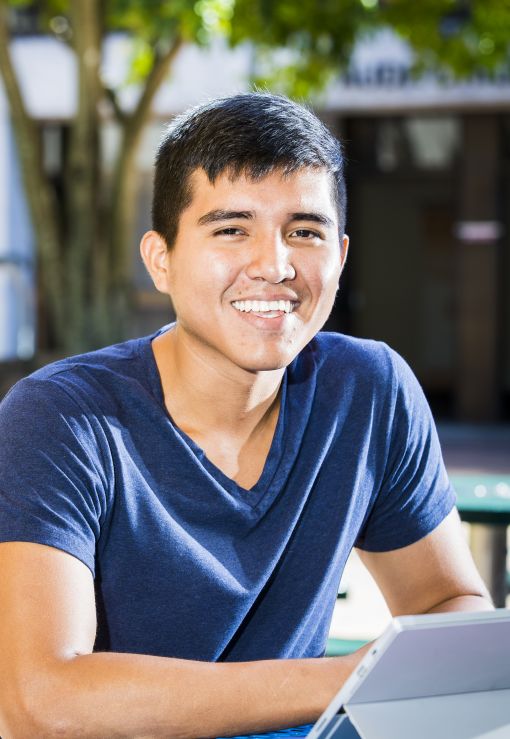
Your SEP includes a Senior Statement that lists all QCE-contributing studies and the results achieved.
It may also include a Queensland Certificate of Education (QCE) if you have met all of the eligibility requirements.
The documents in your learning account are official — they have a digital signature and unique document ID to confirm they are authentic.
You can download and save the documents as a PDF from your learning account at any time. You can also print them for your records or provide them to third parties as required.
How can third parties check they are authentic?
If you provide your SEP documents to prospective employers or further education and training providers, they can verify their authenticity.
- Electronic certificates and statements feature a blue digital signature panel along the top of the document. This certifies they are authentic QCAA documents and have not been altered.
- Via QR code — when scanned, the QR code on a certificate or statement directs users to a unique web page which displays the student’s name, document and date issued, and results. This confirms it is official. The URL will contain the QCAA domain name (www.qcaa.qld.edu.au).
- Via the QCAA website — users will need to enter the student’s family name, LUI and the unique document ID that is on the bottom of the certificate and/or statement.
How to access the Student Portal
You can access your learning account via the Student Portal. You need your 10-digit learner unique identifier (LUI) the first time you register, then you can log in with the email and password you nominate during registration.
These guides step you through the process and help you find your way around:
- Guide to registering for the Student Portal (PDF, 1.4MB)
- The Student Portal applications explained (PDF, 72 KB)
Need help to access the Student Portal?
If you're having trouble accessing the Student Portal, check the FAQs — they may have the answer you need.
You can also email ClientServices@qcaa.qld.edu.au or phone 07 3864 0299.