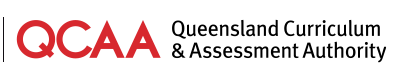The Student Portal gives you secure access to information related to your senior studies.
You can check your subject enrolments and results, monitor your progress towards a QCE, view your final subject results and download your official statements and certificates once you are eligible.
How do I log in to the Student Portal?
You need your 10-digit Learner Unique Identifier (LUI) to register for the Student Portal. If you don’t know your LUI, you can get it from your school.
Once you register, you can then log in with the email and password you nominate during the registration process.
Registering for the Student Portal
This video shows you how to register for the Student Portal.
The guide to registering for the Student Portal (PDF, 1.4MB) will help you through the process.
What is inside the Student Portal?
You will see the following features inside the Student Portal:
- My Details — where you can check your personal details
- My Learning Account — where you can view your subject and course enrolments, check your projected QCE eligibility and access your results and Senior Education profile (SEP) when issued
- My Online Learning — where you can complete the QCAA academic integrity course. Completing the course (or an equivalent) is one of the QCE eligibility requirements.
- My AARA — where you can view the status of access arrangements and reasonable adjustments (AARA)
- My Timetable — where you will see your external assessment timetable (for General subjects)
Inside the Student Portal
This video shows you how to access the different areas inside the Student Portal.
Results in the Student Portal
This video shows you how to access your results and official documents when they’re available in the Student Portal.
See the Student Portal applications explained (PDF, 3.0 MB) for further details to help you navigate the Student Portal.